
ABOUT THE PRODUCT
Adding a personalized touch of embroidery to virtually all your projects just became more fun with the Brother PE900 embroidery only machine. Choose from 193 built-in embroidery designs, 13 built-in embroidery fonts or download a design of your choice from the Brother iBroidery platform² for even more creativity. With a generous 5" x 7" embroidery area and embroidery speeds up to 650 stitches per minute, you can create more in less time! The perfect addition to any sewing room, the embroidery only PE900 has a sharp 3.7” LCD display, which allows for easy on-screen editing, including letter editing, enhanced zoom, resizing, rotating, repositioning, and combining designs. With the PE900, it’s easy to hoop a 4” x 7” magnetic frame as the generous 7.4” from needle to arm is the perfect amount of space to the right of the needle! Advanced tech leads the way for the PE900 embroidery only machine. When connected to a wireless network (the PE900 is wireless LAN enabled), the PE900 lets you send files from your PC to your machine via Design Database Transfer¹ (no USB required), so you can send and then stitch! This free downloadable software allows for easy data management for all your designs. You can also create and send designs through PE-Design 11¹/² for even more flexibility. In addition, the Artspira App¹ has embroidery patterns you can download, plus the ability to create embroidery patterns by drawing on your mobile device. The tools embedded in the app for drawing include a pen (single/zigzag), shapes, and an eraser. You can draw line-art inspired designs up to 5” x 7” (130mm × 180mm) and then transfer them to your PE900 wirelessly. Once you’ve completed your custom drawing, the app has a Stitch Simulator so you can view how your design will look when stitched out. The Artspira App lets you share your creations on many social media platforms as well. The Advanced Automatic Needle Threading feature on the PE900 makes creating all your projects more efficient. Plus, the thread cutter button is a time saving convenience. Easily import designs through the built-in USB port or choose from over 5,000 available designs from iBroidery.com for individual purchase. The PE900 has Color Sort, which adjusts the order in which multi-color embroidery designs are stitched, thus reducing color changes, and making it more efficient. In addition, the practical Jump Stitch Trimming function automatically trims any excess thread jumps within the color. An affordable but professional machine for embroidery enthusiasts who love to embellish almost all of their projects, get ready to grow your hobby with the PE900 embroidery only machine.
Main Features
• Wireless LAN With wireless LAN enabled, the PE900 will send you software update notifications and will let you send embroidery files from your PC to your machine via the free downloadable software Design Database Transfer1 (no USB required). This allows for easy data management for all your designs and projects.
• Artspira App¹ Draw your next project on the Artspira App¹. With an array of patterns and cut data you can download, plus the ability to make embroidery patterns by drawing on your mobile device, and then transferring them to your PE900 wirelessly, the Artspira App¹ will have you creating on the go.
• Jump Stitch Trimming Feature The PE900 has a handy Jump Stitch function which automatically trims any excess thread jumps within the color.
• Color Sort The PE900 has Color Sort, which adjusts the order in which multi-color embroidery designs are stitched, thus reducing color changes, and making it more efficient.
• Design Database Transfer Transfer embroidery designs from your PC to your PE900 with the free downloadable software Design Database Transfer¹ (no USB required) allows for easy data management for all your designs and projects.
• Built-in Embroidery Designs The PE900 has host of over 190 built-in embroidery designs, ranging from decorative designs and patterns to ornate letters and flowers.
• Generous Workspace When you are ready to step up and grow your hobby, the PE900 has a generous 5” x 7” maximum embroidery area and a wonderful 7.4” from needle to arm which is the perfect amount of space to the right of the needle.
• LCD Display See your designs on the sharp 3.7” LCD display, which allows for easy on-screen editing, including letter editing, enhanced zoom, resizing, rotating, repositioning, and combining designs.
• Included Accessories: The PE900 comes with the following: Embroidery foot “Q” (on machine), Needle set, Bobbin (4) (One bobbin is on machine.), Seam ripper, Scissors, Cleaning brush, Screwdriver (large), Screwdriver (small), Disc-shaped screwdriver, Bobbin center pin and instruction sheet, Spool cap (large), Spool cap (medium) (on machine), Spool cap (small), Thread spool insert (mini king thread spool), Spool net, Bobbin case (no color on the screw) (on machine), Embroidery frame set (large), 18 cm (H) × 13 cm (W) (7 inches (H) × 5 inches (W)), Embroidery bobbin thread (90 weight, white), Accessory bag, Dust cover, Operation Manual, Quick Reference Guide, Embroidery Design Guide.
• Compatible with iBroidery² Browse the over 5,000 embroidery designs on the Brother iBroidery platform² and choose from various categories such as Marvel, Star Wars, and Disney.²


Sew Faster With The Jump Stitch Trimming Feature
The Brother PE900 has a useful Jump Stitch function! This sewing feature automatically trims any excess thread jumps within the color you're using, giving you professional-looking results.


Design Embroidery Patterns With The Artspira App
Design your next embroidery pattern on the Artspira App1. Has an array of downloadable designs and cut data. Draw patterns your mobile device and transfer them to your embroidery machine wirelessly.
Compatible With iBroidery Design Library
Use the vast library of over 5,000 unique embroidery designs on the Brother iBroidery platform2 to jumpstart your next great DIY embroidery project. What will you create?



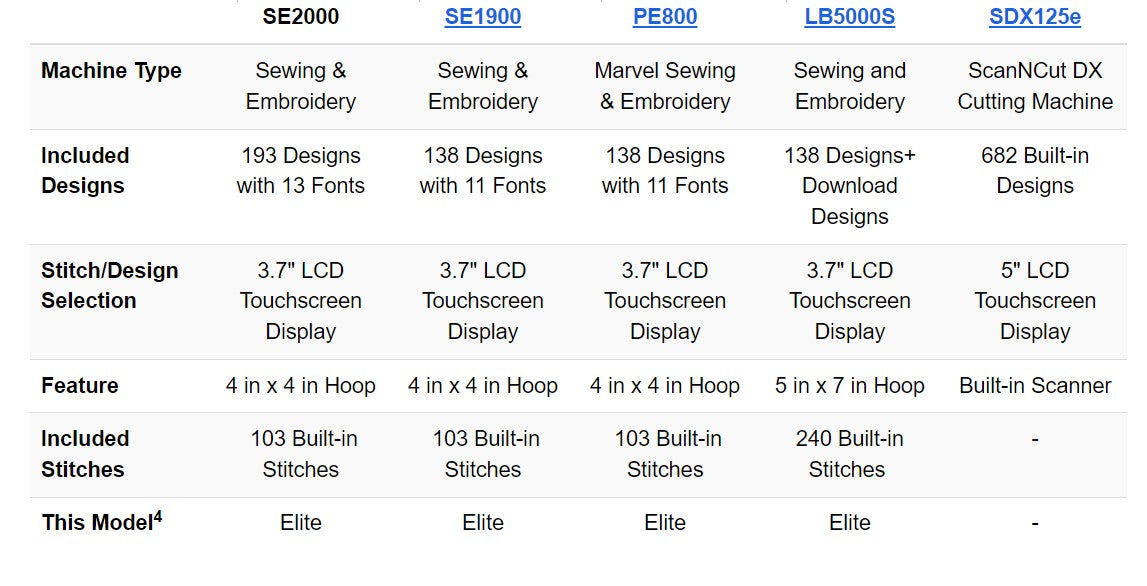
Disclaimers:
* Internet connection required
1Compatibility may vary by device and operating system. Requires connection to a wireless network.
2Sold Separately, additional purchase required.
4 see "Which Machine is Right For You" information.
